🛠️ Downloading Python3
Please select your device and then follow the instructions on how to download python3, as it is the latest version of python.
Downloading Python3 on window
Hover on the image
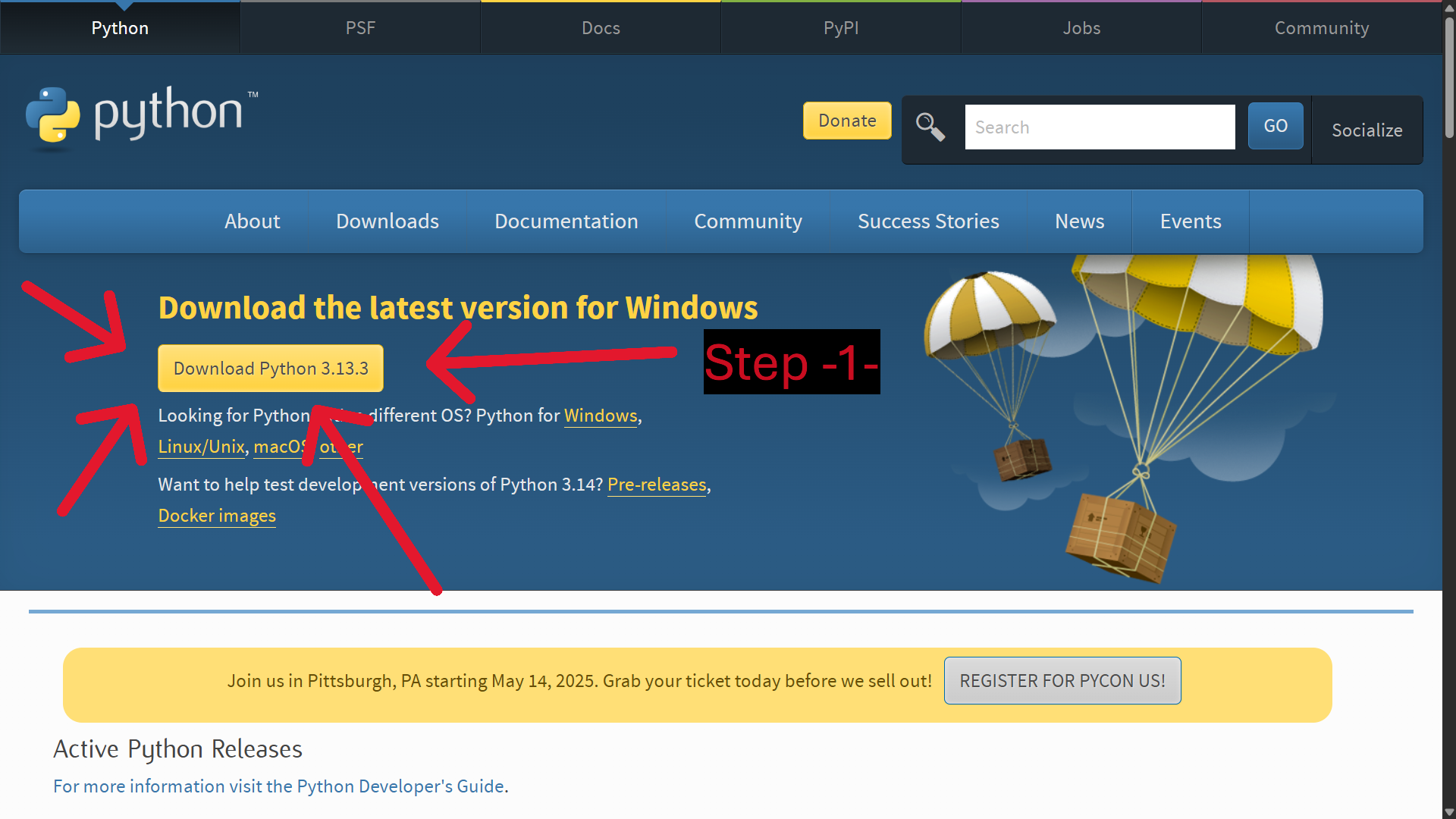
Step -1-
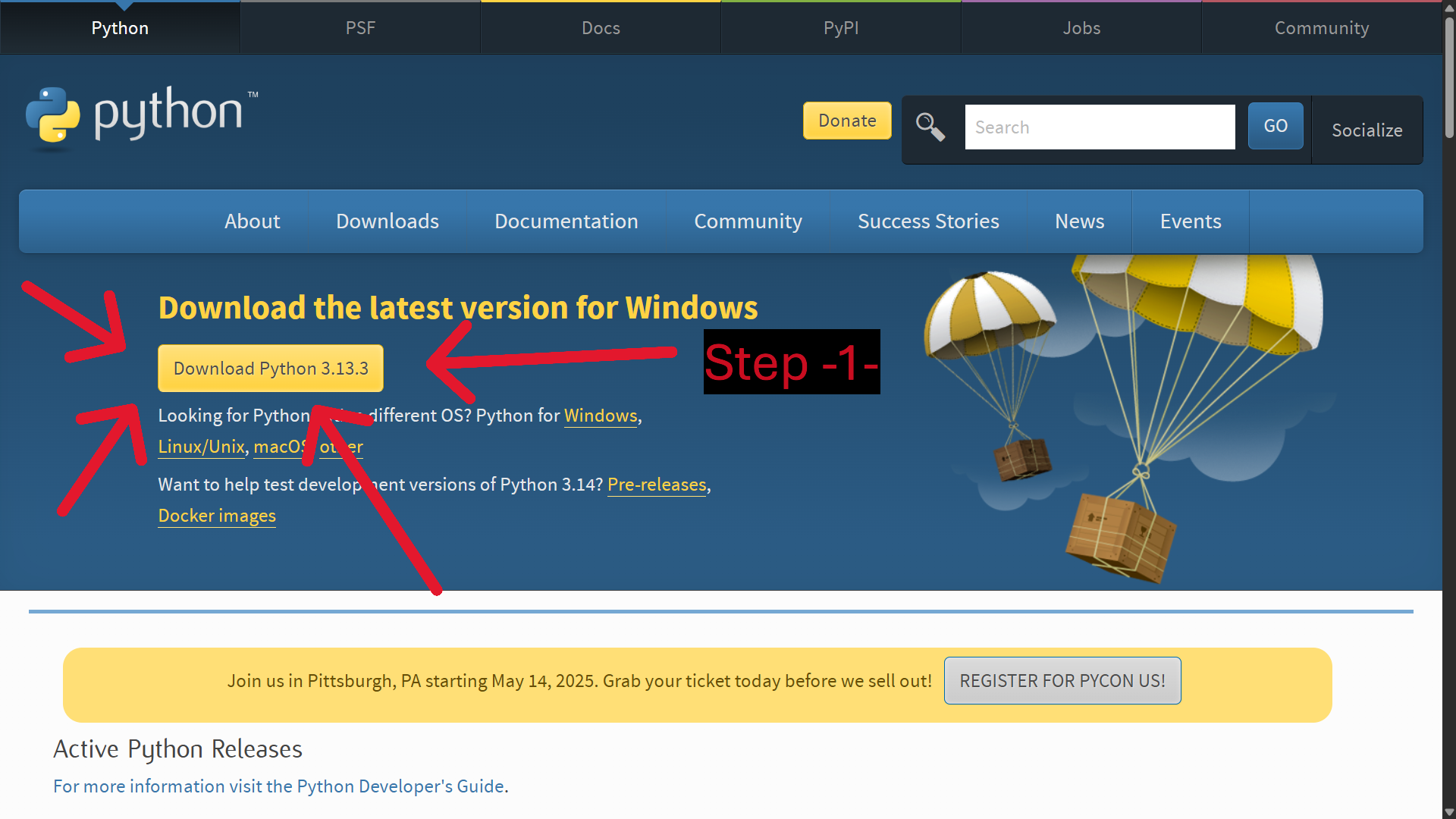
Step (1) - go to the official website (Python3), and click on the yellow download button
Step (2) - Run the Installer - Open the file you just downloaded (likely in your Downloads folder).
IMPORTANT: At the bottom of the window, check the box:
✔ Add Python 3.x to PATH
Then click: Install Now
Install Python3 On Window Using winget
Open window powershell and type or copy the command
winget install --id Python.Python.3 --source wingetDownloading Python3 on linux
Open terminal and type or copy the command
Most Linux distributions come with Python pre-installed. To check if it's already available, open a terminal and type:
python3 --version